How To: Learn to Solder
Soldering is an essential skill for hobby electronics, DIY projects, and anyone who wants to be able to repair their own electronics. The good news is, soldering is not that hard! You’ll just need the right tools and some practice. Mastering the basics will have you soldering faster and accurately in no time at all. It just takes a little practice!
In this tutorial, you’re going to learn everything you need to know about soldering, including the tools required, the step-by-step procedure, some helpful accessories and tips, and the ideal soldering temperatures to get the best results. To make it easier for you, we are going to explain soldering using three common scenarios. And these include:
-
Soldering header pins on an Arduino board
-
Soldering a variety of components on a PCB
-
Join and "tin" wires
Once you’ve practiced on these components, you’ll be ready for nearly anything you find to solder in hobby electronics! Before we start soldering, let’s make sure we can do it safely:
Soldering Safety: The Basics
-
Wear eye protection! With solder splatter, 700 degree metal, and wires snapping off in all directions, protection is key.
-
Solder in a well-ventilated space. If you see fumes coming your way, blow the fumes out of the way.
-
Don't solder live circuits. Make sure anything you solder is disconnected from power.
-
Don't solder near anything flammable or on a flammable surface.
-
Keep soldering irons, solder, and components away from pets and kids.
-
Wash your hands after soldering, especially with any lead-based solders.
Safe and ready to go? Here’s all the tools and supplies you’ll need for virtually any soldering work.
Tools of the Craft

-
Soldering station. We highly recommend the Weller WES51 Soldering Station! We use it for most of our work, and it serves us with consistency and a great warm-up time.
-
Soldering Iron Tip: There’s a variety of options to choose from for tips, including different shapes and sizes, Tips for your iron come in (mostly) two forms: Conical or Chisel. For most soldering work, we recommend using a chisel tip. You'll have to find a compatible tip for the kind of soldering iron that you use! See two examples below.

-
Solder: Solder is a metal alloy wire that is melted to create a permanent bond between two components. The metal alloy we use is 60% Tin and 40% Lead. The size of the solder we usually use is 0.025 or 0.031 inches. This is a comparable item to the kind of solder we use all the time.
-
Brass Wool or a Wet Sponge: These are necessary to clean off the oxidized build-up on the tip before you start soldering. Brass wool is a better option because it won’t cool down the tip of your iron. Click this link to see a kit similar to the brass wool we use!
Tinning The Soldering Iron Tip
The very first step before you get started soldering is cleaning off the oxidation coating from your tip. This is done by dipping the tip in brass or a damp sponge. Twist the iron, scrub it in the wool or sponge, and try to remove any debris. Then, take some flux core solder and add it to the tip.

After coating your tip in solder, wipe off the solder in your brass wool or on the wet sponge to remove the oxidation and clean off any other junk from the tip.

Now that we have our tip ready, let’s start soldering!
Soldering Header Pins on an Arduino
Step #1: Put your breadboard into position. Before soldering components, it’s helpful to have a breadboard to hold everything in place while you solder.
Step #2: Insert the header pins into the sides of the Arduino. Carefully place the header pins into your Arduino board. You can see the through-holes all along the side of the Arduino.

After properly inserting the pins, put the longer legs of the pins into your breadboard. This will keep the whole assembly in place while you solder the pins in place.

Step #3: Start soldering. Turn the soldering iron on and set the temperature if it has an adjustable temperature setting. The temperature you set it to will vary based on the solder material you are using because different alloys have different melting temperatures. Lead-free solders have a melting temperature of 217°C/422°F.
On the other hand, lead-based options have a melting temperature of 183°C/361°F. That means the Arduino board material and the header should have a higher melting temperature to handle this heat. See the graphic below for detailed information on solder melting points and soldering iron temperatures.

Step #4: Put your solder tip into position and insert the solder. You need to make sure the soldering tip touches both materials that are to be soldered. In this case, it has to touch the board’s through-hole and the header pin you’re soldering.

You need to keep the soldering tip and the solder in position for about 3 to 4 seconds for the solder to fully melt around your joint.

Step #5: Let the solder cool. Don't be tempted to cool the solder by blowing it with cold air. This can cause a bad joint!

Step #6: Unsolder if you made a mistake. In case you apply too much solder beyond what is required, worry not! This is a fixable problem. To remove solder from a joint, you will need a solder wick, also known as a desoldering braid.

Put the wick in contact with the solder you want to remove or joint you need to clean up.

Then, place the tip of your soldering iron on top of the desoldering braid. Make sure the wick and the iron are directly over the joint or solder you want to remove. This will melt the solder, which will then be absorbed in the desoldering braid.

You can then pull back the desoldering braid. You can see the solder become absorbed into the braid before you pull away. If you have to, repeat this process until all unnecessary solder is removed.
If you don't have a desoldering braid, you can use a thick wire! Just twist the wire until you have a braid that will stay together, and use it just like a piece of wick.
Step #7: Remove any left-over flux. After soldering, some of the flux from the solder core might remain on your board. You can clean this off using a toothbrush with some alcohol or Flux-Of.

You can then fully dry the board using a thick dry cloth.
Soldering Components on a PCB
What you'll need:
-
PCB Holder: This will help hold the board in whatever position you need so that you can effectively solder the front and the back of the PCB. You can try this one from Amazon.
-
Solder
-
Soldering Iron
-
Components to be Soldered, including but not limited to: transistors, capacitors, resistors, potentiometers, and many more.
The Soldering Process
Step #1: Clean your tip: Start by cleaning your tip with brass or a sponge, just like we did before.
Step 2: Insert your PCB into the PCB holder: You need to make sure the PCB is in an elevated position in order to make it possible to work on components that you solder at the bottom and those at the top.

Step #3: Start soldering components from the top: To do this faster, it is best to solder components on the top side of the PCB, and later solder components from below. One of the components that are soldered from the top is a transistor. Things like capacitors or potentiometers have to be soldered from below.

Insert the component into the corresponding openings on the PCB. The soldering process is essentially the same as it was on the Arduino: Make sure the soldering iron touches both components that you’re soldering together, add solder, Once there's enough solder to join the two components, pull away the solder. Then pull away the iron.

Continue to solder all the various components that go on the upper side of the PCB before you get to the bottom.
Step #4: Cut off the legs of the components: Most of the components that you will solder from the top will have their legs protruding on the lower side of the PCB. You will have to cut them off using a flush cutter.

Step #5: Solder the components that need to be soldered from the bottom. Some components, such as potentiometers or capacitors, can only be soldered from underneath the PCB. Start by inserting the component's legs into the corresponding openings on top of the PCB. To keep components in position while soldering underneath, slightly bend its legs on the bottom side so that it doesn't fall out when you flip your PCB.

Once your components are in position and their legs are properly bent to hold position, flip over the PCB and solder the legs on the bottom side just like you would for components on top.
When you are done soldering, use wire cutters or flush cutters and cut off the excess length of the legs off.
Soldering Wires Together
What we need
-
The Wires to be Soldered
-
Solder
-
Soldering iron
-
Helping Hands: These little holders are great for keeping wires where we need them to be!
Joining Wires
Step #1: Insert the two wires into the helping hand to keep them in one position.

Step #2: Put the heat shrink onto one of your wires. It is important to put the heat shrink ahead of time because if the other wire is soldered or attached to something, you won’t be able to slide the heat shrink on after soldering it!
Step #3: Tin each of your wires. “Tinning” is the process of covering the wires with a layer of solder to make it a little thicker and ensure that the whole wire makes a solid connection with the next component.

After tinning the wire, cut off the tip to create a flat edge on the end of the wire.

Step #4: Solder the two wires together: bring the two flat edges of the wires together and solder their joint.

Step #5: Slide heat shrink onto the joint: Since you already placed the heat shrink on your wire before soldering the wires together, you now simply have to slide it over the joint. Gently heat up the heat shrink to bond it with the wires and create a smooth joint.

The Bottom Line
As you can see, soldering is not a hard task! With the right tools, supplies, and a little practice, you can quickly pick up and master this fundamental skill. With time and experience, soldering will become a comfortable skill for any hobby enthusiast!
Two Big Takeaways
Strong Joints: Whenever soldering, make sure the tip of your soldering iron touches both components that you want to join together. This is the only way you will create a strong joint that uses the full surfaces of both components.
Safety: Make sure you are safe! Soldering involves metal at very high temperatures. Put on your safety glasses and avoid touching the components that have just been soldered.
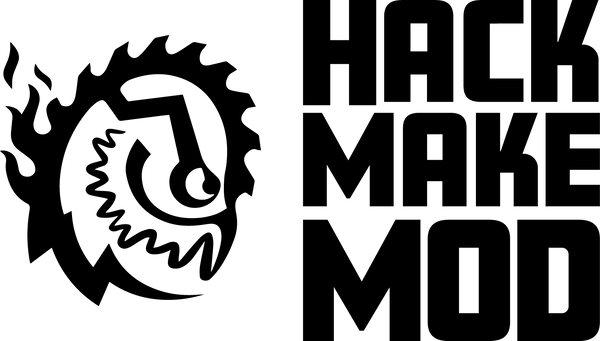

![Space Drop Handheld Game [Solder Kit]](http://hackmakemod.com/cdn/shop/articles/C0012.00_04_21_15.Still031.jpg?v=1772054092&width=533)


